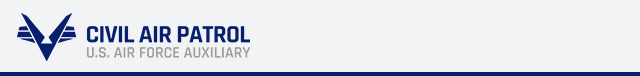HIWG Account Setup
How to set up your Microsoft Teams Account:
- Open your browser (Chrome, Safari, Edge, etc)
- Log into eservices (www.capnhq.gov)
- Click on your name in the upper right hand corner
- Select general info
- Write down your last name as displayed in the last name box
- Write down your joined date
- Write down your rank
- Click on your name again in the upper right hand corner
- Select Addresses
- Write down the city in your Primary Address
- Open a new tab in your browser and enter tools.hiwgcap.org in the navigation bar
- Click on Member and select Reset Password
- Fill out the following:
Wing – HIWG
Cap ID – Your Cap ID
Last Name – Your last Name from e-services
City – Your city from e-services
Rank – your rank from e-services
Date Joined CAP – your joined date from e-services in format mm/dd/yyyy (be sure to put in 4-digit year, not 2-digit)
· Be careful. The joined date in Eservices shows day, month, then year but you have to enter in format mm/dd/yyyy with numbers only.
- Click Next
- You should get a Step 2 password reset page. Click on primary email and click next. If you do not see this page, that means you entered one of the items in #13 incorrectly. Go back to eservices (www.capnhq.gov) and double check each piece of information and make sure it is EXACTLY as written.
- You will now get a page showing WING, Email Address, and Delivery Location. WRITE DOWN your email address (ends with HiWgCAP.org) as this is your account name. verify the delivery location is your current email address.
- Click on Reset Password. You will get an email at your delivery location email address with a temporary password. WRITE DOWN THE TEMPORARY PASSWORD
- Open your browser and Google Microsoft Teams
- The second item on the list should read Log In | Microsoft Teams. Click on that.
- Click on Download now. This will download Microsoft Teams to your PC or Apple COMPUTER. If you have a tablet or phone, you can download Microsoft teams by going to the app store (apple ) or play store (chrome) and downloading the Microsoft Teams App.
- Launch the Microsoft Teams App and enter your User Name (ending with HiWgCAP.org) and your password. It will then ask you to create a new password so do that and WRITE IT DOWN.