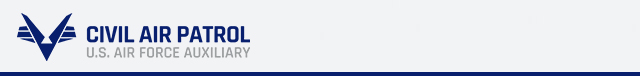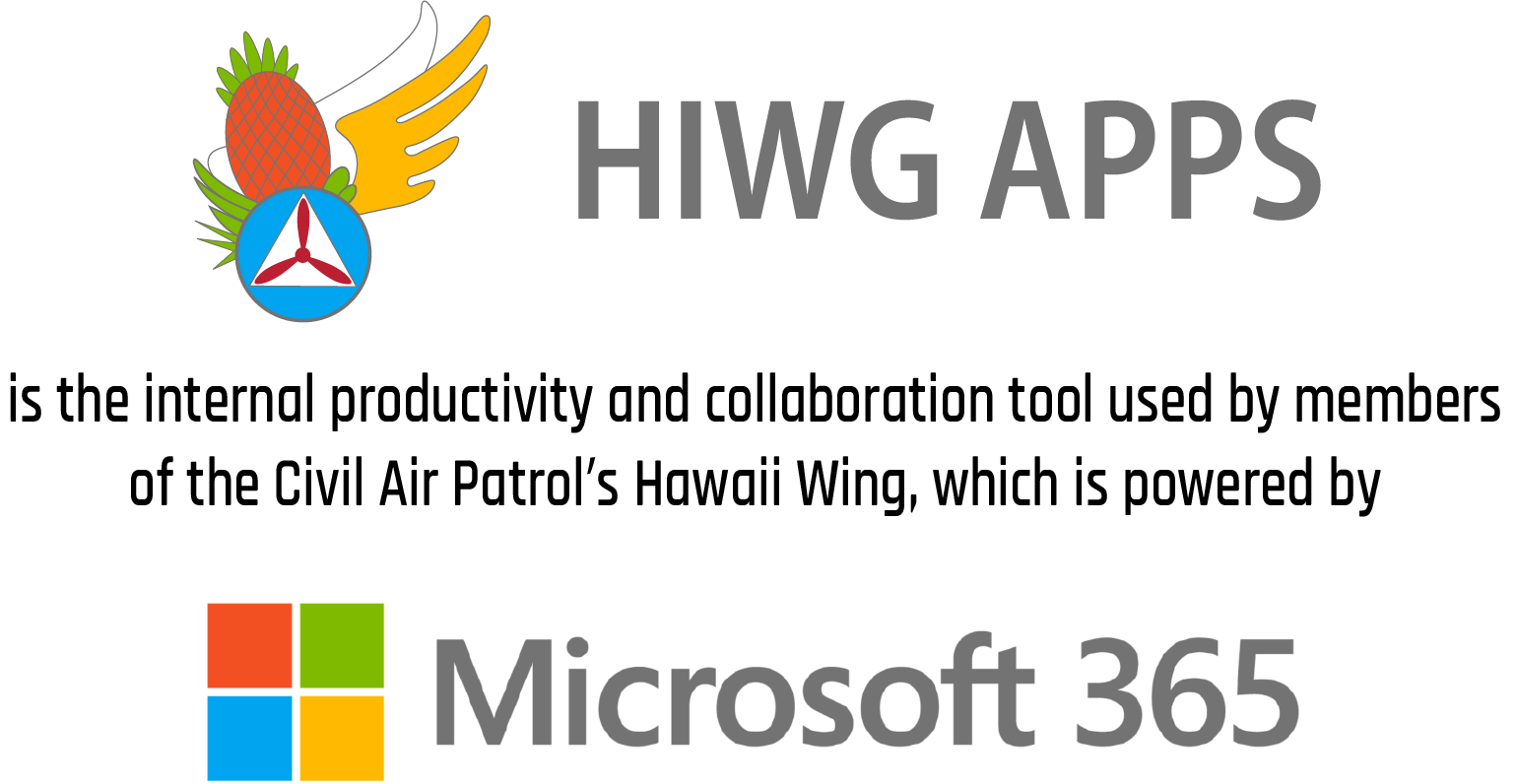MEMBERS RESOURCES
Aloha, HIWG members!
We're excited to share the many resources available to help you along your Civil Air Patrol journey. As a member, you can access invaluable knowledge and resources to make you a successful leader. All wing members are encouraged to register for an official Hawaii Wing Office 365 account here>>>; this is separate from the national CAP eServices portal. All questions and concerns other than setting up your official Office 365 hiwgcap.org account should be directed to the HIWG IT department by submitting an IT request form here>>>.
To access member resources, departments, or information externally, link to the resources sub-pages on the left column below the menu tab or the related links in the right column of those pages. Additional internal resources are available through your eServices accounts or HIWG Office 365. You may also find supporting documentation on our National Headquarters by visiting their website.
If you are new to CAP, please wait to set up your official hiwgcap.org accounts until you have received a confirmed CAPID number. It may take some time to process your documents from National headquarters, but please be patient as it is being processed. Once you have received a confirmation email to your email account, you can take the necessary steps to activate your official hiwgcap.org Office 365 accounts.
ACTIVATE YOUR HIWG ACCOUNT >>>
Disclaimer:This page is intended for members of the Hawaii Wing, Civil Air Patrol. An active membership login is
required to access membership information. Please contact wing staff directors for feedback on their department pages Our Service may contain links to other sites that are not operated by us. If you click on a third-party link, you will
be directed to that third party's site. We strongly advise you to review the Privacy Policy of every site you visit.
Links or references to individuals, companies, or organizations does not constitute an endorsement of any information,
product, or services you may receive from such sources. We have no control over and assume no responsibility for the content, privacy policies or practices of any third-party
sites or services. Some links will open a new browser window and leave the cap.gov domain.
HIWGCAP Apps Shortcuts
Click on the icons below to be directed to the Office 365 workplace platform. You will need to sign in to your HIWG Apps account for access.
 |
HIWG Account SetupFor new members to obtain their official HIWG Account, we use Office 365 as our internal communication method. Please link to the following Information Technology page to activate your account and or reset your passwords here>>> |
|
 |
Hawaii Wing Teams SiteThis internal Microsoft Teams Site serves as a hub for all member-only content. A HIWGCAP Apps account is required to access. If you are on your cell phone, you must be signed in to your HIWGCAP Apps account on the mobile web browser or app; otherwise, you may see an error. (HIWG Teams Login) |
|
 |
OutlookThis is an official CAP email service for hiwgcap.org members to access internal resources.
|
|
 |
CalendarThis is your personal hiwgcap.org calendar service. To add and view internal Hawaii Wing activities, teams meetings, or events. To access your internal calendar, please log on to your Outlook hiwgcap.org account. |
|
 |
OneDriveThis is a file storage and synchronization service that allows members to store official files on the internal server. |
|